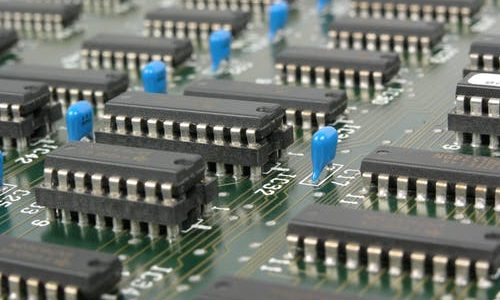Bring Your Own Device policy risks
Many organisations have allowed staff to bring in their own device for use at work – these are Bring Your Own Device policies (BYOD Policy). It’s becoming more common, but what are the bring your own device policy risks? In this article, when I refer to device, I include phones,… Continue Reading Bring Your Own Device policy risks