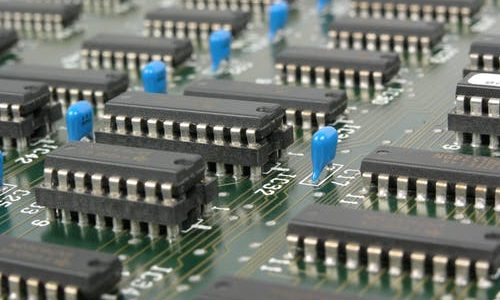Manual access to Windows Update
A situation happened with me today that I wanted to share – I was trying to update Windows 8.1 to Update 1, on a laptop that has a screen resolution of lower than 1024×768. If you don’t know the significance of this, it means that I can’t run any Metro style apps – which includes Windows Update! So, I needed a way to check for updates without using the “Modern” interface. The only way to do this is to do a manual Windows update with the “traditional” control panel app. It can also be done with WSUS, but this is a single command.
Manual Access to Windows Update
I have posted this in another article about making Windows check for updates, but there is one command that is very useful for this particular issue;
wuapp
This little command opens the ‘traditional’ style dialog, and voila! I could then apply Update1.
Why was I so keen to get Update 1 for 8.1 on a little laptop? Microsoft have decided to withdraw support for Windows 8.1 on 13th May 2014 – and so I wanted to ensure that I keep my machines up to date! After that time, the only option would be a re-install, and a manual windows update was required.